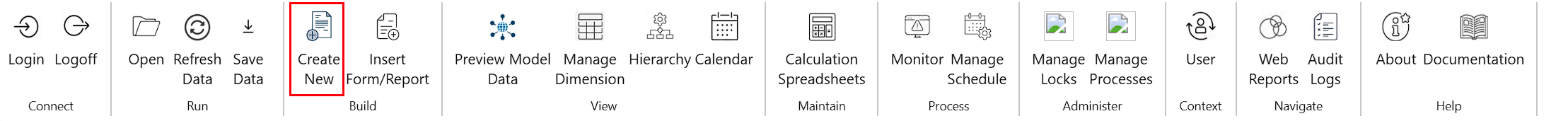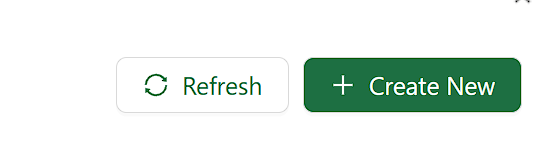Installation
The EAConnect Planning Excel Add In is available for Excel Online. For now this add in is only available for people who have EAPlus excel accounts, please make sure that you are logged into an EAPlus excel account when attempting to install this add in. To install it first go to excel online. Then in the home tab select Add Ins, then click on More Add Ins. You will be able to see the EA Planning Add In in the admin managed section.
Log In
The credentials needed to log in to this Excel add in will be the same as the credentials used to log in to the planning site of EAConnect. To Log In click on the EAConnect Tab on the ribbon, there the first button will be used to log in.
Troubleshooting: If you have an issue in the log in screen where it does not load and you can only see a blank screen please right click and select reload frame which should load in the log in page correctly.
Create New
The create new button is used to create a new excel file through the add in. This needs to be done to have full compatibility with the add in. You can either use the Create New button in the ribbon or the Create New in the explorer.